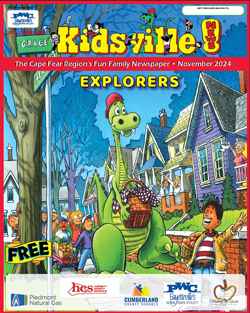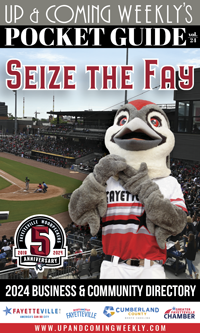Lately, a lot of people are concerned about their social networking presence. Below are some tips on how to put your best public face forward on social networking sites.
Be selective in what you post. First, and probably most important, do not post anything on any social networking site that you would not want your current employer, coworkers, potential employers, parents or children to see. Unless you are an expert at changing the (sometimes) esoteric security settings on most social media sites, it is best to be selective in what you post. One very important reason to adhere to this standard is that most employers perform a general search for your name when you apply for a job.
Do not post defamatory remarks about others, especially your employer or coworkers. Online posts containing profanity or threats, whether they are your words or not, can lead to legal issues at your place of employment. Recently, a case in New Jersey involved a college professor posting a picture of his daughter wearing a shirt printed with the words “I will take what is mine in fire and blood,” ( a quote from the television show Game of Thrones). The professor was ultimately dismissed from his position, as his college perceived this as a direct threat.
If you cannot do without social networking sites, please try to follow these rules: Never disclose your physical location. This includes not posting items about when and where you are going on vacation, which can serve as an invitation to would-be thieves. Some social networking sites have a GPS feature that enables the sites to track your every move. This setting can be turned off. Normally, the setting can be found under location settings. The social-media sites do this for marketing purposes, which is why the sites are free to the public.
Configure the highest possible security settings when using Facebook or Twitter. Generally, this can be accomplished by choosing settings, then security settings. Be aware, however, that there are also some general settings that are security-related that are not listed under the security settings. For maximum security, turn on the setting that requires a secure log-on to access your account. This will require the use of HTTPS to log in.
Disable the auto-log-in feature. This will prevent others from using your credentials (and possibly submitting fraudulent posts).
Change the setting that allows others to search for you on social-media sites, if possible. This may help to keep your information from being seen by the general public.
To test your online privacy, start your own search — Google yourself. If you have a common name, you may need to narrow the search results by using specific terms, such as your location or current employer, as part of your Google search. For example, if your name is Betty Jones and you work at ABC Company, in the Google search field, type “Betty Jones ABC Company Fayetteville NC” to see more specific results that actually pertain to you. If you have a less common name (like mine), a simple Google search should reveal adequate results.TENETTE PREVATTE, Department Chair, Informa-tion Systems Security at FTCC, Contributing Writer. COMMENTS? Editor@upandcomingweekly.com. 910.484.6200.

 How to resolve AdBlock issue?
How to resolve AdBlock issue?